Browsing the internet for free has now become what a kid can do as long as he can follow our simple and comprehensive steps.
To browse the internet for free at your convenience using your mobile phone or a data-card modem, the following steps are involved considering the various options that exist:
1. Download Java run-time environment with your freedom client here on
http://www.your-freedom.net/ems-dist/freedom-20091016-01.exe
2. Register with your freedom website here:
http://www.your-freedom.net/index.php?id=170&L=0
3. Download Open VPN (latest version) on
http://openvpn.net/release/openvpn-2.1_rc20-install.exe
Note: You must have your pc suite or your bluetooth ready with the above you are set to browse with your phone. If you are using a data-stick modem like MTN Fastlink, make sure your modem is connected, you can then browse with the modem for free.
4. INSTALL JAVA RUNTIME ENVIRONMENT
5. INSTALL YOUR FREEDOM CLIENT
6. INSTALL OPEN VPN
7. SET-UP YOUR OPEN VPN
USE THE FOLLOWING STEPS TO SET-UP YOUR CONNECTION
8. GOTO START MENU>>CONTROL PANEL>>NETORK AND INTERNET CONNECTION >>NETWORK CONNECTION OR MY NETWORK PLACES>> DOUBLE CLICK ON - LOCAL AREA CONNECTION >>TAP-WIN32 adapter V9>>HIGHLIGHT INTERNET PROTOCOL(TCP/IP)>>PROPERTIES>>USE THE FOLLOWING DNS SERVERS ADDRESSES:
IP: 85.214.18.161. save and exit.
You have successfully configured ur open vpn
NEXT IS FREEDOM CONFIGURATION
After freedom installation, select English UK as your language then ignore the welcome page and goto your freedom window.
FREEDOM CONFIGURATION FOR FREE BROWSING USING ZAIN INTERNET APN FROM THE SERVER CONNECTION BOX, CLICK ON CONFIGURE. IN THE
ADDRESS ENTER: ems13.your-freedom.deport:443,
CONNECTION MODE: https
TICK FIRST 3 BOXES LEAVE THE FOURTH BLANK, TICK THE NEXT 3
BOXES AND LEAVE D LAST BLANK
GOTO ACCOUNT INFORMATION
(HERE YOU WILL ENTER YOUR ID AND USERNAME REMEMBER I TOLD
YOU TO REGISTER WITH THEM EARLIER)
you can as well change your language here.
After this, goto proxy settings and use the following settings:
PROXY ADDRESS220.130.144.165 OR 193.224.111.43 OR 207.47.9.170 OR ( 202.143.173.172 THIS HAS UNLIMITED CONNECTIVITY I ADVICE
YOU TO USE IT IT DOESN'T DISCONNECT) OR 148.233.239.23 OR 195.229.177.28 OR 120.143.250.8 (UNLIMITED ACCESS )) OR 200.65.129.2 OR 200.65.129.1.
USE ANY OF THESE AS YOUR PROXY SERVER ADDRESS.
PORT: 80
CLICK SAVE AND EXIT
it works with your freedom and lets you connect directly with all your browsers and app without you setting any thing so to use it you ve to download and install it
NEXT GOTO PORTS THEN TICK >> ALL THE FOUR BOXES THERE I MEAN
socks4/5 port ,web proxy port, open vpn port, and use udp for open vpn
>>now go back to the main window and start connection wait until the door opens but for open vpn you need to wait until the moon shines before
you start browsing (open vpn don't need to configure any browser or application just
direct browsing but if you are not using open vpn then you need
to configure your browser e.g for firefox
goto>>tools>>options>>network>>settings>>choose
manual proxy configuration then enter 127.0.0.1 and port 8080
save and exit make sure your freedom door is still open you can
start browsing.
Subscribe to:
Post Comments (Atom)


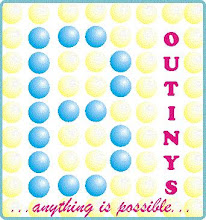
This topic has been attracting to much interest from all and sundry. Oh, thank God for the gurus around who sleep less to make life easier for us.
ReplyDeleteI have a nokia 5130 expressmusic..first of all when you said i can surf for free, did you mean surf for free on the phone or surf for free using the phone as a modem..if you meant the latter then pls tell me if that is possible using my phone. Kim, thanks
ReplyDelete